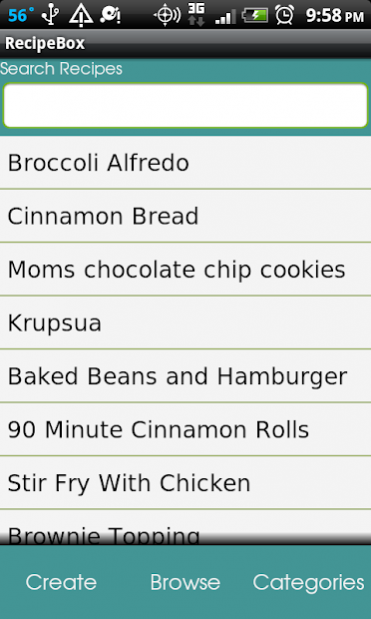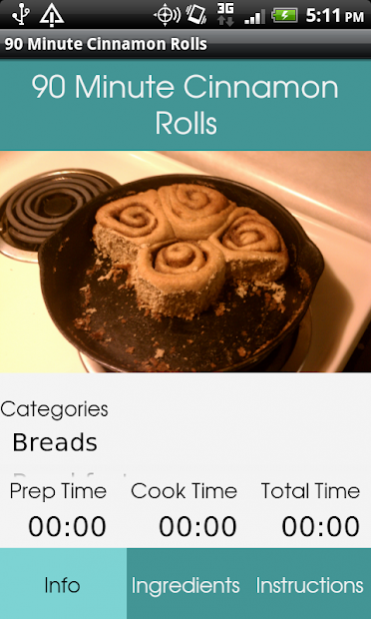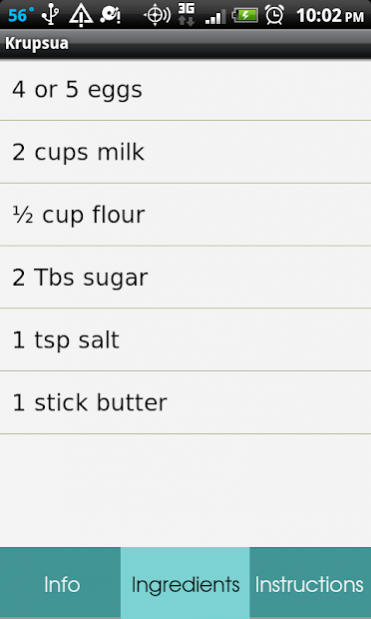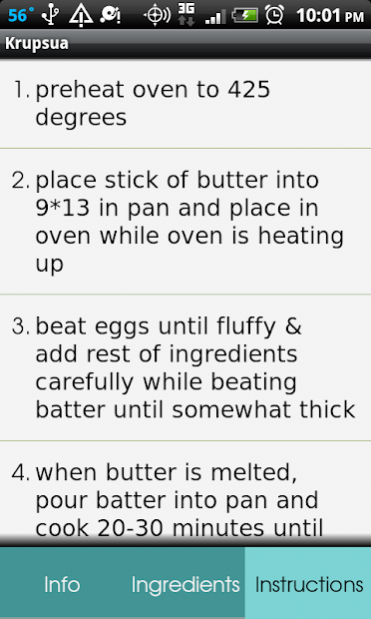RecipeBox 1.5
Download
Free Version
Publisher Description
ATTENTION: There are extra options to interact with RecipeBox if you press the Menu button on your phone. I have gotten several reviews stating that the app is not useful because they can not share, delete, or edit recipes once they have created them. These functionalities are all available as items in the menu. See this link if you cannot find your menu button (http://www.whatsapp.com/faq/en/android/21228643)
ATTENTION:
The following image shows how to open the menu on Samsung Galaxy devices (http://i.imgur.com/hdSHQ8l.png)
Also, when in edit mode, you can press and hold on an ingredient or instruction and after about 2 seconds buttons will appear that allow you to reorder your ingredients and instructions.
I have written a user guide. It is available here: http://recipeboxapp.blogspot.com/2014/04/recipebox-user-guide.html
RecipeBox is a simple recipe management application for your phone or tablet. It's the perfect home for all of your go-to recipes. The ones you find yourself making time and again. With RecipeBox, they are always at your finger tips. Easily create, tweak, and share recipes with your friends. You can even email recipes to your friends and family from the app.
My wife and I have been using this app for over two years now. When we find a recipe that we would like to have again, it goes straight into RecipeBox. It works really well for us, you should try it.
RecipeBox is open source: https://github.com/war1025/recipebox
About RecipeBox
RecipeBox is a free app for Android published in the Food & Drink list of apps, part of Home & Hobby.
The company that develops RecipeBox is Wayne Rowcliffe. The latest version released by its developer is 1.5.
To install RecipeBox on your Android device, just click the green Continue To App button above to start the installation process. The app is listed on our website since 2014-06-07 and was downloaded 4 times. We have already checked if the download link is safe, however for your own protection we recommend that you scan the downloaded app with your antivirus. Your antivirus may detect the RecipeBox as malware as malware if the download link to org.wrowclif.recipebox2 is broken.
How to install RecipeBox on your Android device:
- Click on the Continue To App button on our website. This will redirect you to Google Play.
- Once the RecipeBox is shown in the Google Play listing of your Android device, you can start its download and installation. Tap on the Install button located below the search bar and to the right of the app icon.
- A pop-up window with the permissions required by RecipeBox will be shown. Click on Accept to continue the process.
- RecipeBox will be downloaded onto your device, displaying a progress. Once the download completes, the installation will start and you'll get a notification after the installation is finished.